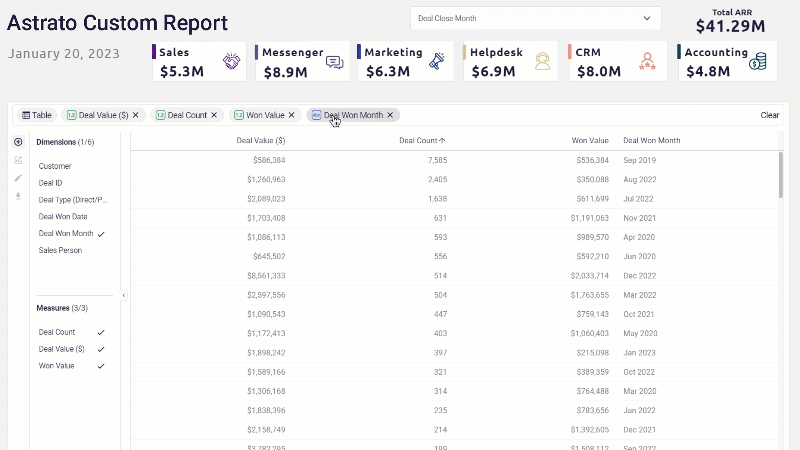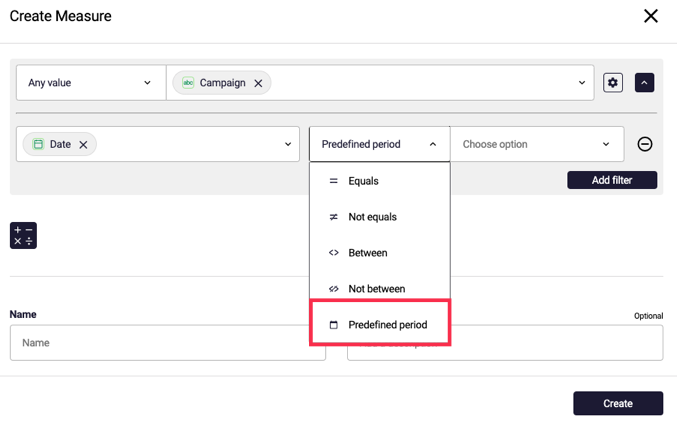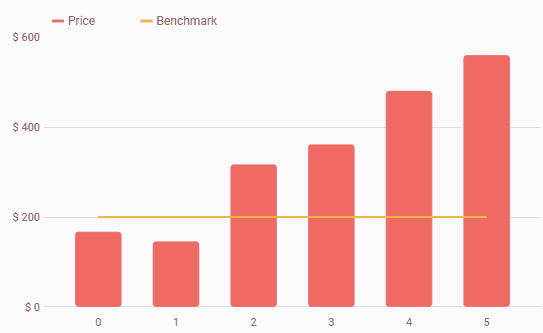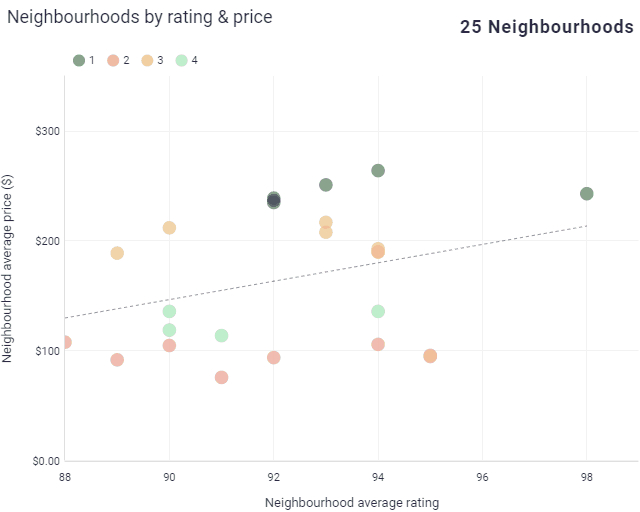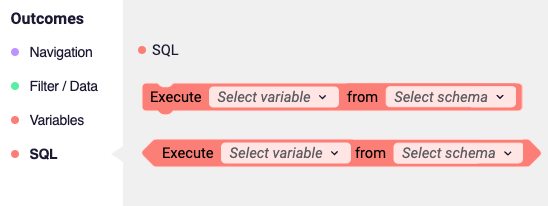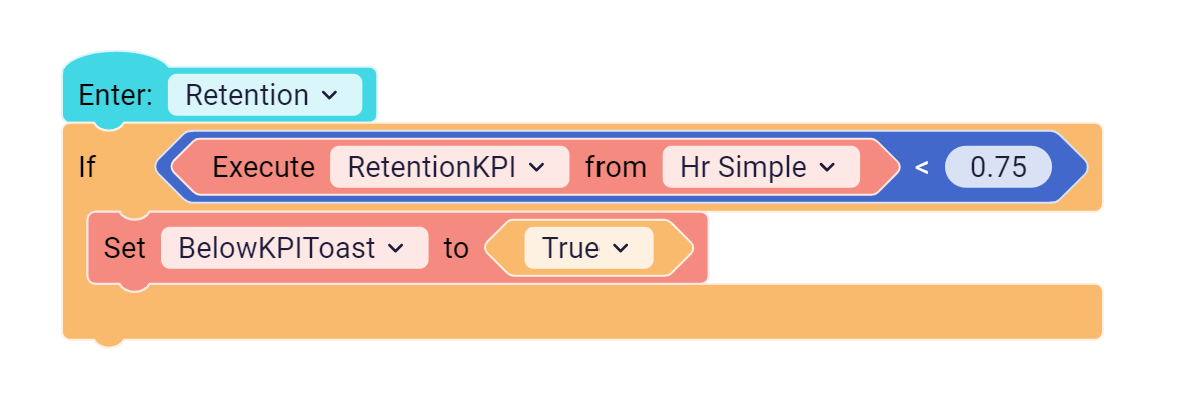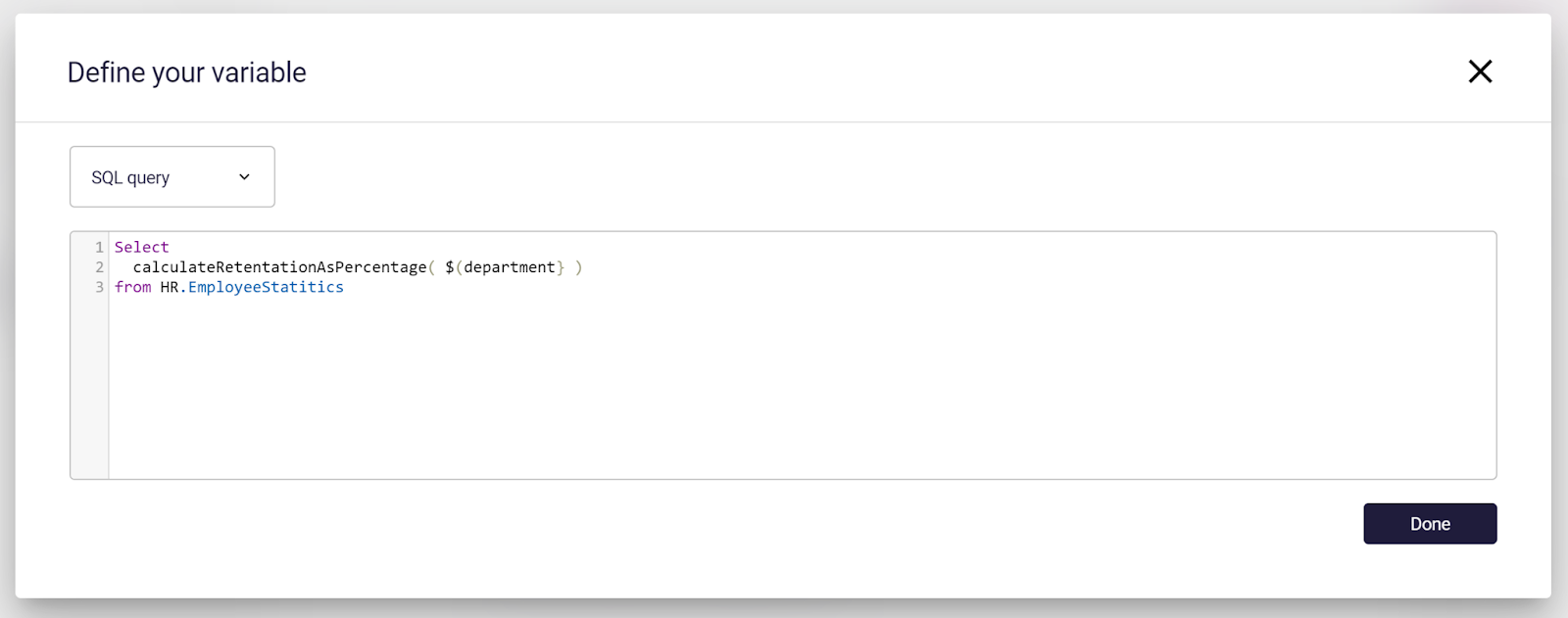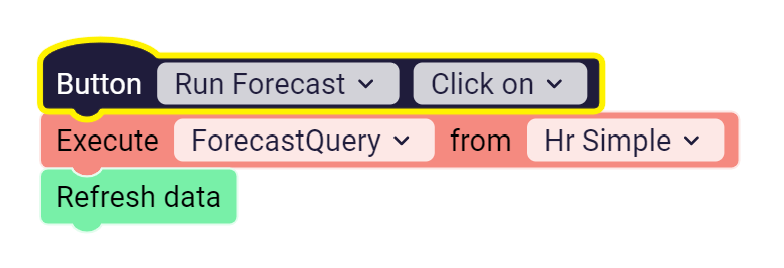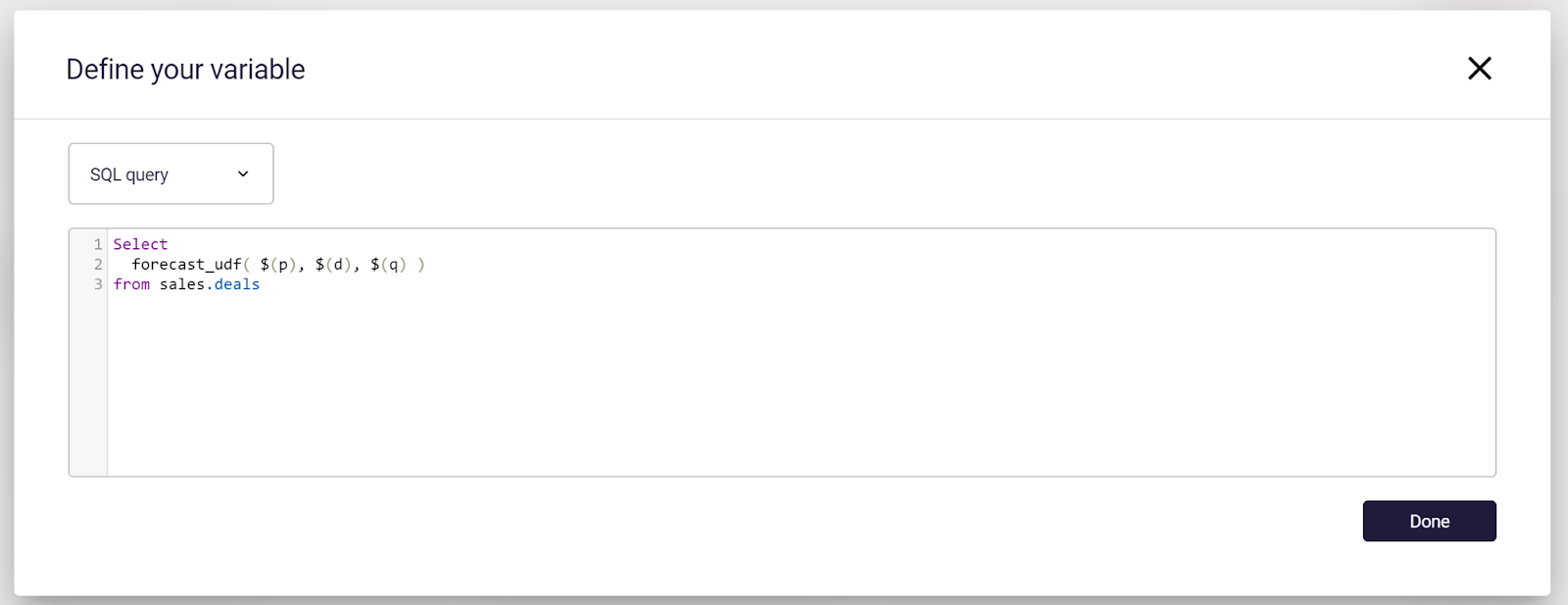Cloud Data Viz and Analytics Health Check
Uncover the fitness of your Cloud Data Viz & Analytics
Get my free scoreAstrato Monthly Roadmap Update: February
Welcome to our first-ever Astrato monthly roadmap update!
Our monthly roundup showcases the exciting new and improved capabilities of our solution – so you can continue to build world class dashboards and Data Apps that drive better decision-making and make an impact. Here, you’ll find recent releases, info about our most exciting new features, and all the latest news straight from our team of product experts 🚀
Here’s what we’re talking about this month…
Custom Report, predefined period filters, table conditional coloring, new selecting capabilities on charts, Execute SQL action block
Astrato Custom Report
One of our most exciting releases, Astrato Custom Report, empowers Business Users to explore data to get to the insights they need with confidence – all in a self-service, no-code environment.
Typically, BI teams build dashboards for their Business Users that include common KPIs and analysis areas – but dashboard insights are only the beginning of an analysis. When data consumers have extra questions or want to display their data differently, they need to go back to the BI team for help or – even worse – export the data to Excel.
In what is often referred to as ‘self-service analytics,’ Custom Report allows users to flexibly build custom table reports using a curated set of dimensions and measures. Then, they can explore and slice-and-dice their data with more freedom to help answer ad-hoc questions – all without ever needing to ask an expert for help. This gets Business Users closer to the data, helps uncover insights faster, and frees up time for BI teams to work on higher-level business needs.
Read more in our dedicated Custom Report blog or visit the Help Centre.
Predefined period filters
The vast majority of KPIs are time-based, and your business needs a solution that reflects that. With Astrato predefined period filters, a user can easily create time-aware KPIs like Revenue Current YTD (Year to Date) or Active users last 30 days with a complete no-code experience.
With this simple and powerful feature a user can easily track their KPI progress over time and compare it to previous periods to gain performance insights against past results. What’s more, Astrato predefined periods are dynamic and will adjust the time period as you progress over time.
To take advantage of this helpful feature, all you have to do is add a date field in the Filter tab, then select “Date range.” Once selected, predefined date ranges are available in the properties panel. The options include the most commonly used periods, and are listed by the most frequently used – happy filtering!
Predefined period when creating Measures in the DataViewEditor:
You can find predefined period filters in the property panel of each chart object.
Read more in the Help Centre.
Table conditional coloring
Astrato’s customization capabilities can transform your tables into visualizations, maximizing their visual impact and communicating complex information in a compelling way. Conditional formatting in Astrato visuals allows you to draw attention to, or highlight data, in text or numeric fields using color, icons, or data bars.
In the example below, color-linked conditional formatting highlights COST_OF_SALE and SALESAMOUNT ranges.
You can easily, logically format your columns with both measure calculations and dimension values.
Read more about this example and other use cases in the ‘Using tables’ section in our Help Centre.
New in-chart selecting capabilities
This month we’re excited to have added a range of new selecting capabilities to Astrato charts, including the ability to select sequences across an axis, and brushing and point selection for scatter charts.
Dimensional Range Selection
Want to take a closer look at a specific part of your data? For Bar, Line, and Combo charts, users can now drill down across a sequential axis to find more information – whether these sequences are numerical or time-based. This makes dimensional range selections much quicker and more intuitive, rather than having to select multiple individual values manually.
Plus, you can do this in both Preview mode and published workbooks, alike!
Scatter charts brushing and point selection
For when simply ‘zooming in’ is not enough – scatter charts have a new brushing method! Simply draw a ‘lasso’ around (or a line across) the data points you want to select, and watch the magic happen.
Read more in the Astrato Release Notes from February 3rd.
Astrato’s new action block: Execute SQL
Finally – last but definitely not least – we are shining a spotlight on Astrato’s new action block: Execute SQL.
With this block, users can now run custom SQL statements as part of their logic flows within Actions. This opens up a huge wealth of opportunities, such as being able to query your data when a workbook opens, with informative pop-ups that can alert users to an error or threshold value.
Set the visibility of a toast to ‘Show’, if the SQL query returns ‘True’ or ‘1’, to trigger a visual alert:
Define any SQL that gets executed whenever the action triggers:
But there’s more! Execute SQL becomes even more powerful when paired with Snowflake User Defined Functions (UDFs). This powerful combo means that the sky’s the limit in terms of what you can do in your dashboard when you can trigger UDFs directly from within Astrato.
For example, imagine you have a forecasting model where parameters are controlled via a Google Sheet that your end-users can use to tweak input parameters. By just pressing a button inside of Astrato, you can start a data ingestion process that:
- Gets the latest user input data
- Saves that data to Snowflake
- Makes the data instantly available for further analysis by Astrato’s direct query technology
Coming soon: Astrato AI Insights (GPT-3), Media Gallery, and Theming!
And that’s a wrap for February! Keep an eye out for next month’s roadmap update for all your product news, visit our roadmap page, and connect with other ASTRATOnauts in Astrato’s online community, Astrato Galaxy, in the meantime. You can also take a look at February’s Astrato Newsletter to find out about our latest events and community initiatives.